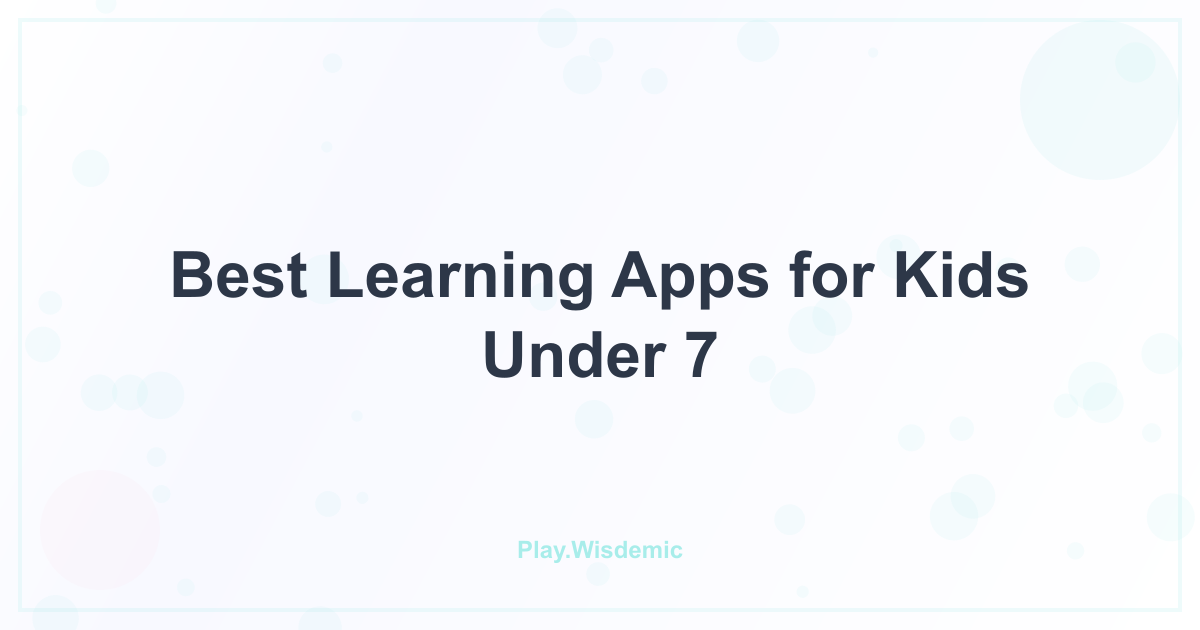Walking into a digital toy store with thousands of learning apps can feel more overwhelming than empowering. Every app promises to be “educational,” “engaging,” and “perfect for your child,” but sorting through marketing hype to find genuinely valuable learning tools requires a discerning parent's eye. As someone who's tested dozens of apps with my own children (and witnessed plenty of meltdowns when apps didn't deliver on their promises), I've developed a reliable system for identifying apps that truly support learning while respecting both young users and their families. Here's your comprehensive guide to navigating the app landscape and finding digital tools that enhance rather than replace meaningful learning experiences.
The Parent's App Evaluation Framework
Before downloading any learning app, I run it through my five-point evaluation system. This framework has saved our family from countless disappointing downloads and subscription regrets:
1. Safety & Privacy First
- Ad-Free Environment: No pop-ups, banner ads, or external links that children might accidentally tap
- Data Protection: Clear privacy policies that don't collect unnecessary personal information
- Age-Appropriate Content: All visuals, sounds, and interactions suitable for the target age group
- Offline Capability: Core features work without internet connection for travel and data management
2. Educational Value
- Clear Learning Objectives: Apps should target specific skills (letter recognition, number sense, problem-solving)
- Developmentally Appropriate: Activities match children's cognitive and motor development stages
- Progressive Difficulty: Content adapts to child's growing abilities
- Transfer Potential: Skills learned in-app apply to real-world situations
3. User Experience Design
- Intuitive Interface: Children can navigate independently after brief introduction
- Immediate Feedback: Responses to actions are instant and encouraging
- Error Recovery: Mistakes become learning opportunities rather than frustrations
- Accessibility Features: Options for different learning needs and abilities
4. Parent Insights
- Progress Tracking: Clear dashboards showing skill development over time
- Time Management: Built-in controls for session length and daily limits
- Activity Reports: Understanding what your child accomplished during play
- Customization Options: Ability to adjust difficulty or focus areas
5. Value Proposition
- Cost Transparency: Upfront pricing with no hidden fees or surprise charges
- Content Volume: Sufficient activities to justify the investment
- Regular Updates: Ongoing development and new content additions
- Customer Support: Responsive help when technical issues arise
Top Learning Apps by Skill Area
Mathematics & Logic
- Play.Wisdemic: Adaptive puzzles that grow with your child, featuring pattern recognition, spatial reasoning, and problem-solving challenges. Zero ads, intuitive parent dashboard, and offline capability make it our top overall pick.
- Todo Math: Comprehensive math curriculum broken into bite-sized missions. Excellent progress tracking and clear skill progression.
- DragonBox Numbers: Makes abstract math concepts concrete through interactive manipulation of visual objects.
Language & Literacy
- Endless Alphabet: Vocabulary building through animated letter interactions. Silly monsters keep engagement high while teaching spelling patterns.
- Homer: Personalized reading lessons that adapt to individual learning pace. Strong phonics foundation with engaging story content.
- Teach Your Monster to Read: Game-based phonics instruction that feels more like adventure than education.
Creative Expression
- Toca Boca series: Open-ended creative play apps that encourage imagination without predetermined outcomes.
- Drawing Pad: Digital art creation with child-friendly tools and templates.
- GarageBand: Music creation for older children in this age range (6-7 years).
Science & Discovery
- Sago Mini World: Safe exploration of cause-and-effect relationships through playful interactions.
- Thinkrolls: Physics-based puzzles that introduce scientific concepts through play.
- Star Walk Kids: Astronomy exploration with interactive sky maps and space facts.
Age-Specific App Recommendations
Ages 2-3: Foundation Building
Focus on apps with large touch targets, simple cause-and-effect interactions, and immediate sensory feedback:
- Basic color and shape recognition apps
- Simple musical instruments with large buttons
- Peek-a-boo style games that reward touching
- Animal sound matching activities
Ages 4-5: Skill Development
Children can handle more complex interactions and multi-step activities:
- Letter tracing and beginning phonics apps
- Counting and number recognition games
- Simple pattern matching puzzles
- Beginning problem-solving challenges
Ages 6-7: Academic Preparation
Apps can introduce more formal learning concepts while maintaining playful engagement:
- Reading comprehension activities
- Addition and subtraction practice
- Logic puzzles and strategy games
- Creative storytelling tools
Maximizing App Learning Potential
Creating Healthy Digital Habits
- Time Boundaries: Set clear limits (15-20 minutes for younger children, 30 minutes for older ones)
- Co-Engagement: Participate in app activities together, especially during introduction phases
- Real-World Connections: Extend app learning into physical activities and conversations
- Regular Rotation: Introduce new apps periodically while retiring ones that no longer challenge
Avoiding Common Pitfalls
- App Hoarding: Too many choices overwhelm children; maintain 3-5 quality apps at a time
- Passive Consumption: Avoid apps that require minimal interaction or critical thinking
- Reward Dependency: Choose apps that motivate through intrinsic satisfaction rather than external rewards
- Isolation: Balance solo app time with collaborative and social learning experiences
Lessons from Our Family's App Journey
When my daughter was four, we downloaded a highly-rated math app that promised to make learning “fun and easy.” Within minutes, she was frustrated by the tiny touch targets and confusing navigation. The app looked impressive to adults but ignored the motor skills and cognitive load of its intended users. This experience taught me to always test apps myself first, preferably when I'm tired or distracted—conditions that mirror how children often engage with technology.
Our biggest success story involves a simple pattern-matching app that my son discovered on Play.Wisdemic. What started as five minutes of digital play evolved into a week-long exploration of patterns in our home—floor tiles, wallpaper, even the arrangement of books on shelves. The app became a launching pad for real-world discovery rather than a destination in itself.
Common App Challenges & Solutions
Challenge: Child becomes frustrated with app difficulty
Solution: Look for apps with adaptive difficulty or manual level adjustment. Consider that the app might not match your child's current development stage.
Challenge: Excessive screen time requests
Solution: Use built-in time limits and create clear transition rituals. Offer equally engaging offline alternatives.
Challenge: Child prefers passive entertainment apps
Solution: Gradually introduce interactive learning apps during high-energy times when children are more willing to engage actively.
Challenge: Difficulty tracking learning progress
Solution: Choose apps with robust parent dashboards and supplement with your own observations and notes.
FAQ
How many learning apps should my child have access to?
Quality trumps quantity every time. Three to five excellent apps provide more value than twenty mediocre ones. Too many choices can overwhelm young decision-makers.
Are free apps as good as paid ones?
Free apps often compromise user experience with ads, limited content, or data collection. Paid apps typically offer cleaner interfaces and more comprehensive learning experiences.
How do I know if an app is actually educational?
Look for apps created by educational companies, endorsed by teachers, or based on established learning frameworks. Avoid apps that are primarily entertainment with educational claims.
What's the ideal screen time for learning apps?
The American Academy of Pediatrics suggests 15-20 minutes for ages 2-5, and up to 30 minutes for ages 6-7, but quality of engagement matters more than strict time limits.
Should I play the apps myself first?
Absolutely! Testing apps during your own tired or distracted moments helps you understand the child's experience and identify potential frustration points.
Ready to skip the app store overwhelm? Start with Play.Wisdemic's carefully designed learning platform and experience how the right digital tools can enhance your child's natural curiosity and love of learning!